Reading
Add Comment
The road to corporate digitalisation is extremely appealing.
Long before I joined Computer Engineering, I was already very passionate of technology, and now, in my job as Knowledge Manager I find many elements that a technophile can desire:
research and compare different solutions, pilot some of them, take the one that works best. And have lots of fun in the process. However, it is very easy for me to lose focus of why I need this or that tool and I find myself very often trying a plethora of apps just for the sake of it.
research and compare different solutions, pilot some of them, take the one that works best. And have lots of fun in the process. However, it is very easy for me to lose focus of why I need this or that tool and I find myself very often trying a plethora of apps just for the sake of it.
Here is where some perspective is necessary. That is, either for your own personal life or for a business that depends on the technological solutions you choose, knowing why is tantamount. In other words, ask yourself what problem you are trying to solve and then (only then) solve it, but not the other way round.
Therefore, by applying some common sense, we take a few simple steps in the road to digitalisation:
Business strategy, goals > User requirements > Digital solutions > Communication and change management
1. Business strategy, goals
First, form yourself a very clear idea of what are the business goals. The company, department or unit you work for has some purpose, a mission. So go find it, because this has to be the initial driver of the digitalisation strategy. It is rather obvious, but our task when leading a digital transformation is to align the technology to the business needs and not vice-versa.
2. User requirements
Second, when I say "ask yourself what problem you are trying to solve", I actually mean, ask your target group. Meet them, see how they work, what hurdles they find, talk to a lot of people and learn their pain points, their requirements, the knowledge they need to get things done.
Having talked to your users, you can get an idea on what areas your digitalisation strategy will have more weight. From experience, no matter what particular requirements users demand, you can group them in the following categories:

Knowledge Sharing related requirementsHaving talked to your users, you can get an idea on what areas your digitalisation strategy will have more weight. From experience, no matter what particular requirements users demand, you can group them in the following categories:
Applies to the requirements that have to do with an audience learning from an expert in real time. This will happen if somebody in the role of “knowledge giver” is transferring his expertise to somebody else in the role of “knowledge taker”.
Knowledge Capture related requirements
Applies for the requirements related to the storage of the information shared by somebody.
Simultaneous Capturing & Sharing related requirements
Applies if the solution to the requirements can be used for capturing the information at the same time that a Knowledge Sharing is taking place.
Access to Knowledge related requirements
Applies only to those requirements to improve the retrieval of previously stored information in a physical device.
3. Digital solutions
The following list shows a rather extensive list of possible technological solutions, that one should adapt to the user requirements identified, in alignment with the business needs.
4. Communication and change management
Software Tools
|
Sharing
|
Capture
|
Simultaneous Capturing & Sharing
|
Access
|
Wikis
A repository of articles developed collaboratively
by a community of users, allowing any user to add and edit content. The
resulting information is suitable for accessing as it is.
Example:
Wikipedia
|
✔
|
✔
|
||
Blogs
A tool on which an individual or group of users
record opinions, information, etc. on a regular basis. Tend to be unidirectional with one
source and one or many followers.
|
✔
|
✔
|
||
Discussion fora
A tool where people can hold conversations in the form of posted
messages. Discussion can be between two or more people
|
✔
|
✔
|
||
Streams
A tool
where a real time stream of messages related to one or more followed subjects
or persons are displayed.
The
source is normally known which allows for interaction.
Example:
Facebook
|
✔
|
✔
|
||
Instant messenger
This
is a platform supporting written conversation in real time between two or
more participants.
It can
replace emails and be captured for future reference, though not all of them
are in principle optimized for that purpose.
Example: Lotus Notes Sametime
|
✔
|
(✔)
|
(✔)
|
|
Screenshot recording
A tool that captures video display and audio output on a computer.
Example: Snagit
|
✔
|
✔
|
||
E-Learning
E-learning comprises all forms of electronically
supported learning and teaching. It can be real-time or recorded,
unidirectional or interactive.
Example: Udacity
|
✔
|
✔
|
||
Webinars
This
is an electronic seminar or meeting between two or more participants over the
internet. It replaces physical meetings and can span geographical distances.
It can also be captured (recorded) for future reference.
Example:
Skype
|
✔
|
(✔)
|
(✔)
|
✔
|
Video recording
Seminars,
interviews or events are recorded for later reference. The recordings should
be tagged to allow users to access the specific parts they are interested in.
Example:
Panasonic HC-X920
|
(✔)
|
✔
|
(✔)
|
✔
|
Document management system
A tool
for storing and accessing documents in various formats. Meta data is used to
categorise the documents.
Example:
Documentum
|
✔
|
✔
|
||
Information crowdsourcing
This is a method to ask information from a large network of potential
(unknown) contributors, where each can decide to contribute or not.
Example: JBoye groups
|
(✔)
|
✔
|
||
Expert directory
A
repository of information on persons (experts) and their skills that can be
accessed to locate experts. Typically used inside an organisation.
|
✔
|
✔
|
||
Mail2Post
A tool
that allows users to contribute to blogs or task lists typically.
Example:
WordPress Postie plugin
|
✔
|
|||
Voice recognition software
A tool
that converts spoken words to text for further processing. Can be useful for
capturing meetings, seminars etc.
Example:
Speech to text technology
|
✔
|
|||
Collaborative editing tools
A tool
that allows several people to edit a computer file
simultaneously using different computers.
Example: Google Docs |
✔
|
|||
Social business network
A tool
that allows members to communicate
with other members in a closed community.
Example: LinkedIn
|
✔
|
✔
|
||
Search engine
A tool
for retrieval of information, file and documents from repositories including
internet.
Example:
Google
|
✔
|
|||
Taxonomies
A
controlled vocabulary related to a specific context.
|
✔
|
|||
Information Extraction
A set of technologies and tools that
analyse and structure information in a format accessible for machine
processing needed to access the information.
Example: OpenCalais Web Service Demo
|
✔
|
|||
Processes
and Procedures
|
Sharing
|
Capturing
|
Simultaneous Sharing & Capturing
|
Access
|
Lessons learned
A
process where experiences from previous activities are analysed and recorded
for future use. The lessons are typically what worked well and what should be
improved the next time.
Examle:
ESOC Lessons Learned process
|
(✔)
|
✔
|
(✔)
|
✔
|
Exit interview
A tool
to interview a departing employee to capture their knowledge.
Example:
ESOC Exit interview procedure
|
✔
|
|||
Categorisation/Tagging guidelines
A
guideline for how to categorise different types of information.
|
✔
|
✔
|
||
Competence management
A
systematic evaluation and planning of competences of individual organisation
members.
Example:
ESOC Competence Management System
|
✔
|
✔
|
||
Practices
|
Sharing
|
Capturing
|
Simultaneous Sharing & Capturing
|
Access
|
Communities of practice
A
group of people from different context with common interests or goals that
engage in finding, sharing and transferring
knowledge.
Example: IM CoP
|
✔
|
(✔)
|
(✔)
|
|
Project Team composition
Knowledge
is transferred to less experienced people by them working with more
experienced or experts.
|
✔
|
|||
Sharing sessions
An
expert shares his experiences with a group of people.
|
✔
|
|||
Knowledge Cafe
A
diverse group of people that are faced with solving a problem by discussion
and conversation.
|
✔
|
|||
Mentoring/Coaching
|
✔
|
4. Communication and change management
And last, but not least, the important task of communicating the projects you are introducing in the organization. Whether it is a "quick-win" or a large endeavor, the constant and transparent communication is key to success. This post is getting too long for what I initially intended so we´ll leave change management and communication for another moment. In the meantime, here I leave an excellent take on overcoming resistance to change.
References
"Perspective" by XKCD
https://xkcd.com/198/
digital ecosystem knowledge management
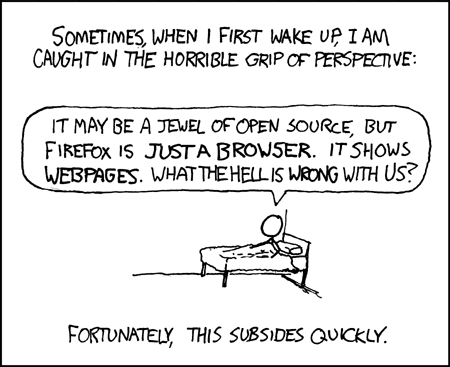
0 comentarios:
Post a Comment